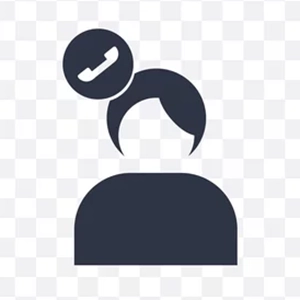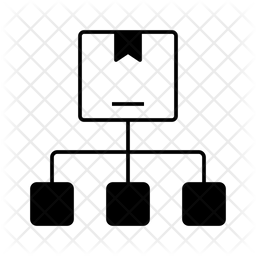- TRENDING
- WOMEN
- MEN
- KIDS'
- BEAUTY & HEALTH
- PERSONAL CARE
- HOME
- OUTDOOR
- HANDMADE
- FOOD & GROCERY
- ELECTRONICS
- SPORTS & OUTDOORS
- AUTOMOTIVE
- DESIGNER BOUTIQUE
- HELP CENTER
Must Have Trends
New Releases
Best Selling
Highlights
Names to Know
Best Trending in Summer
Top Deal in Summer
Most Wished For
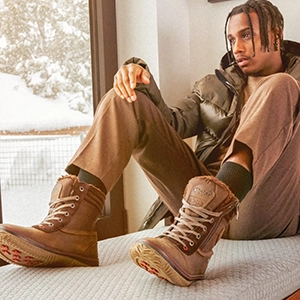
A title
Image Box text

A title
Image Box text

A title
Image Box text
Baby Clothing
Baby Gear & Essentials
Kids' Shoes
Kids' Jewelry & Accessories
Kids' Toy Shop
New & Noteworthy

Shop Cold Weather Essentials!
Gifts & Gift Sets
New & Noteworthy

A title
Image Box text

A title
Image Box text

A title
Image Box text

A title
Image Box text

A title
Image Box text

A title
Image Box text

A title
Image Box text

A title
Image Box text

A title
Image Box text
Best Restaurants in the U.S

Food & Grocery
Sale Update Up to 70% Discount
Shop Now

A title
Image Box text

Sports & Outdoors
Sale Update Up to 70% Discount
Shop Now
Auto Tools & Equipment
Auto Parts & Accessories
Car Electronics
Auto Detailing & Car Care
Motorcycle & Powersports
Women's Store
New & Noteworthy
What to Wear For
Men's Store
Summer Essentials
The Designer Event: Up to 50% Off
New & Noteworthy
Kids Clothing Store
Kids Shoes for All Ages
Kids Accessories
Kids Essentials
New & Noteworthy
Home Store
Featured Designers
Shopping Gifts
Pre-Owed
Shopping Gifts

A title
Image Box text

Vendor Help Center
Seller's Help Center

Buyer Help Center
Buyer's Help Center